Celab Four:C Dispatch
Computer aided dispatch solution
A flexible and and affordable computer aided dispatch solution for mission-critical applications.
Besides providing simple TETRA communications the solution offers geographical information, job ticketing and remote control features.
With a capable map engine, secure information streams and real-time location tracking Four:C Dispatch provides increased control of resources in the field. At the same time you can efficiently manage dispatching since the system leverages the reliable and proven communication features unique to TETRA. If you are looking for a computer aided dispatch solution with a wired interface, please see Celab Orchestra instead.
Thanks to the modular deployment and use of ready available air interface in TETRA the system cuts costs for unecessary functionality, infrastructure and wired connections.
For larger centre of operations the system also offers a server-solution that lets multiple operators share the same information and resources in real-time.
The solution was originally developed as a quick and easy way to initiate and receive calls, monitor traffic and manage text messages in TETRA. Even if current Four:C Dispatch is much more resourceful this is still refined for each release.
All events that pass through the system are saved on a specific tab together with a time stamp. If an event has not been managed by the operator all new information is clearly indicated, providing continuous traceability.
Calls are initiated simply by dialling an ISSI, a function number or by selecting a contact in the list. A call can be placed in simplex or duplex. If no choice is made the pre-defined settings will be used.
Four:C Dispatch allows multiple TETRA terminals to be connected to the same client. All terminals are managed via the software, enabling more paths for communicating. Listening occurs on the currently selected radio and talk group.
Incoming CBR’s for private or group calls are indicated both visually and audibly. The request is automatically placed in line and the operator easily calls the user by clicking in the list.
Incoming emergency calls are particularly noticeable by a powerful ringtone and a pop-up that presents information about the sender, like emergency procedures or medical information.
It is very simple to define the meaning of incoming status messages. Press edit, choose status and designate code and definition. Done.
Four:C Dispatch also has support for outgoing status messages that can be used to activate status triggered features in connected terminals.
The system supports all occurring types of status and text messages (standard, flash, concatenated and pre-defined).
Since the system can manage multiple radios a terminal can be dedicated for scanning and talk group monitoring.
In order to quickly disperse information the solution offers an announcement feature that uses a prioritised radio/talk group. After the broadcast the system automatically returns to previous settings.
Hotkeys can be created for recurring activities. Available for messaging, calls, call-out or unit alert. These can be set to be sent to ISSI, MSISDN or GSSI.
The tab Contacts provides a complete view of the connected users/resources with information like name, numbers, location and current status readily available. Just like on all other tabs, the information can be sorted, grouped and filtered to choice. Settings that are automatically saved even if you reboot the software. Besides registering information like ISSI, designation, native talk group or comments about a contact directly in the system the data can be imported and exported with CSV.
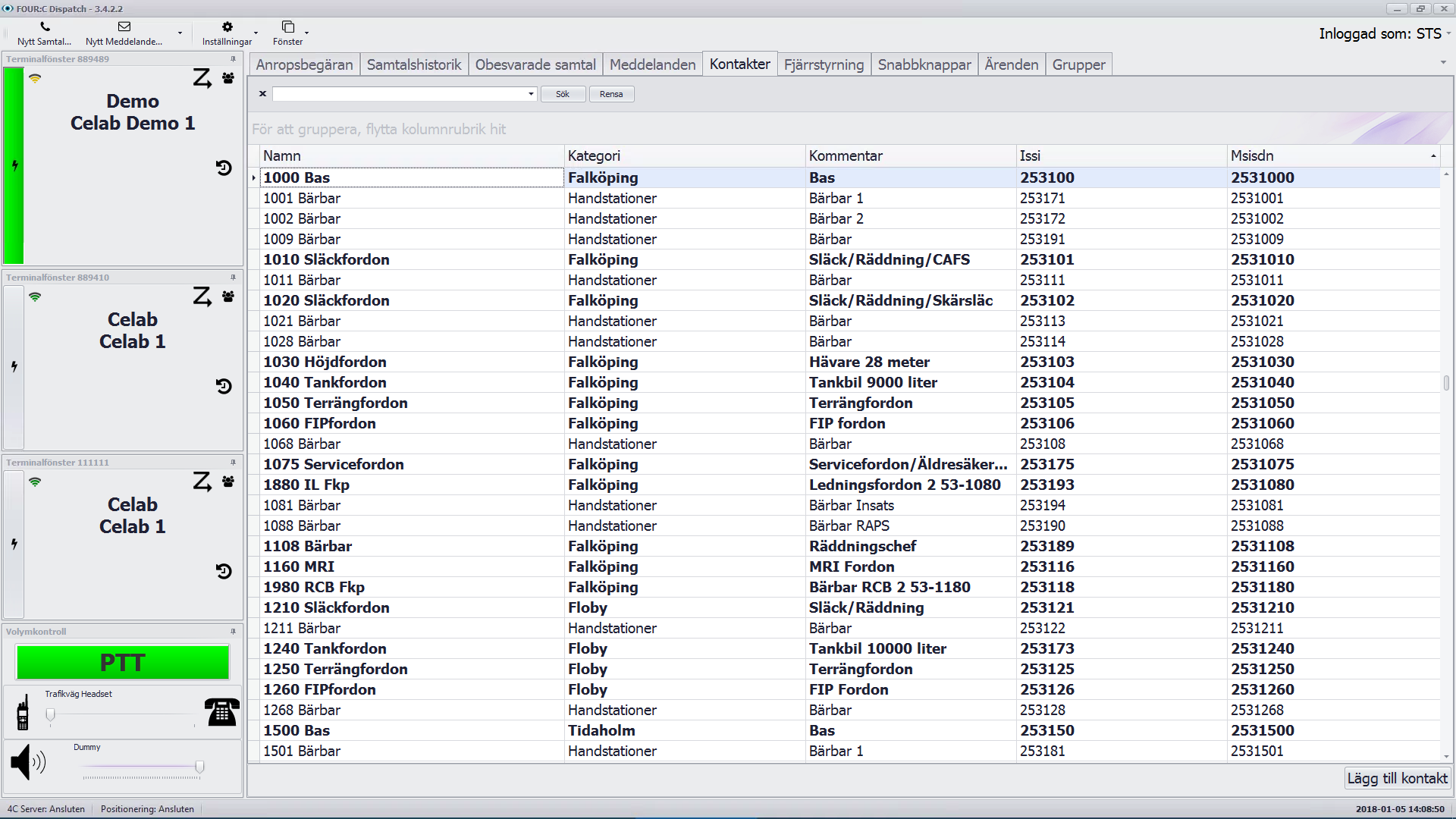
Contacts can be set as prioritised, resulting in their information being displayed in bold text in all lists and being assigned specific ring tones for status and text messages. Together with the possibility to assign a fixed locations for contacts, the system can be used for receiving information from different external devices, like alarms (telemetry).
Four:C Dispatch is delivered with a competent map module, built on an engine from Carmenta, a leading developer of geographical information systems (GIS) for mission-critical applications.
The map supports all types of geographical data, enabling organisations to use their own maps and data. With its layered design, the system allows different information to be viewed depending on situation. For instance maps covering fire hydrants, bus stops, water mains and electrical lines can be switch on and off.
To further simplify the systems is equipped with a coordinate converter so users can input almost any format of coordinates to find a specific location on the map. If instead a point on the map is selected the coordinates are reproduced in the varying formats. A handy feature if the organisation uses other map based applications.
The solution supports location tracking of multiple entities simultaneously. With the service Four:C AVL all connected clients can view all vehicles, units and/or workers in real-time.
The operator can also follow a specific unit, forcing the map view to automatically move with the unit.
Routes to destinations can be suggested in both Four:C Dispatch and Four:C Observer.
The active map module can also be delivered as a standalone application. Suitable for instance on a big screen in a command centre or on a tablet to provide continuous monitoring of the resources, even while on the move.
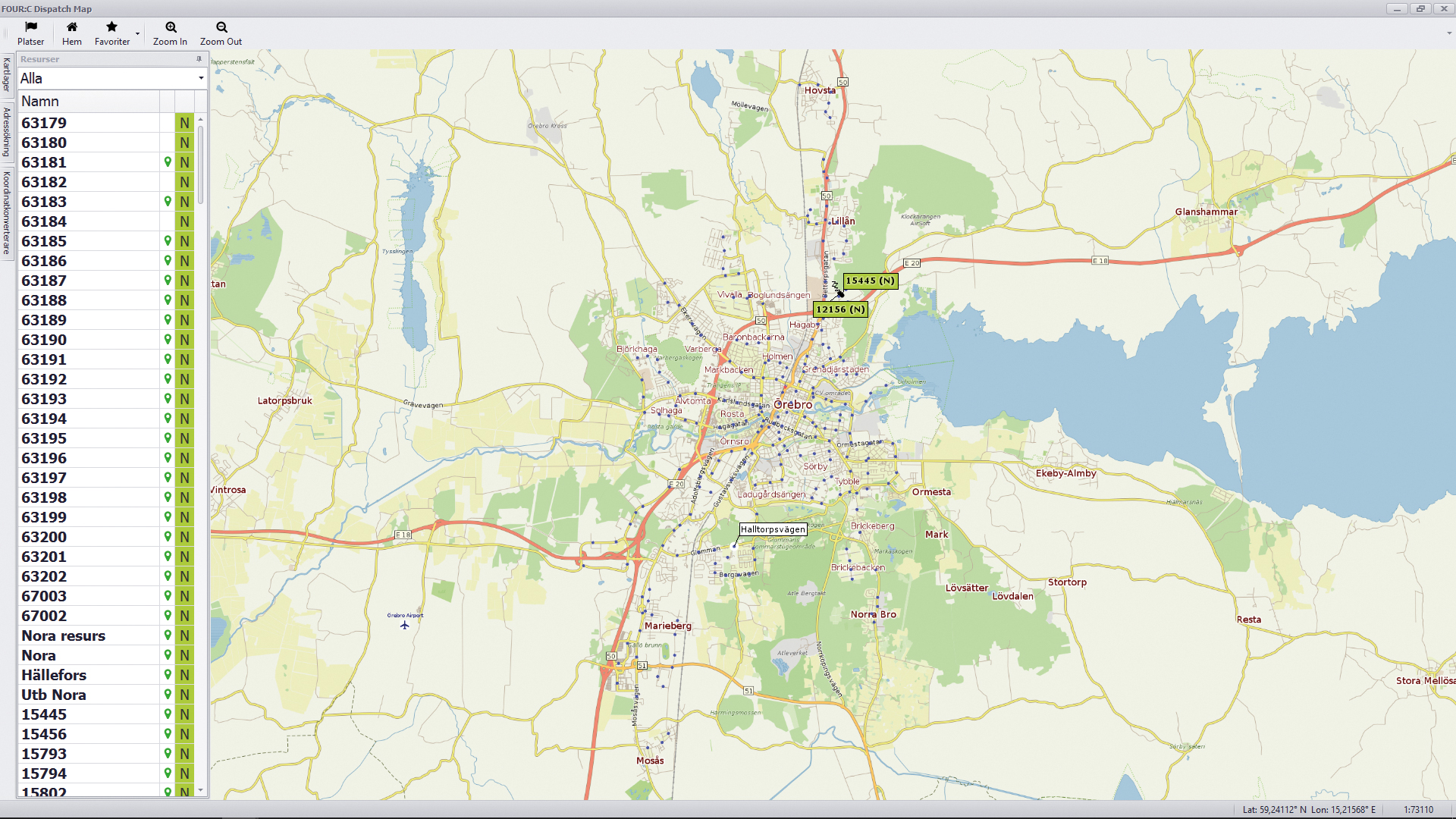
The docked resource list enables easy viewing of desired vehicles, individuals or other resources.
Lists can also be compiled for points of interest like fire hydrants, bus stops or fire stations.
Specific zoom levels and locations can can be saved for future viewing.
With advanced map module additional GIS-functionality can be added to Four:C Dispatch solution for even more versatility in the map interface. Features like geofence and (GIS) feeds from external sources.
Allows areas to be defined, manually or automatically, to trigger automatic updates. Like auto-messaging when a unit enters or leaves an area.
The system can automatically send an SDS to terminals that arrive or leave a defined area. This means that terminals that enter or leaves the area can be directed to a specific talk group via SDS Remote.
The advanced map module also allows connections to livefeeds that present traffic information, traffic cameras and/or weather information directly on the map.
Allows operator to manually select areas on map to perform size or distance calculations.
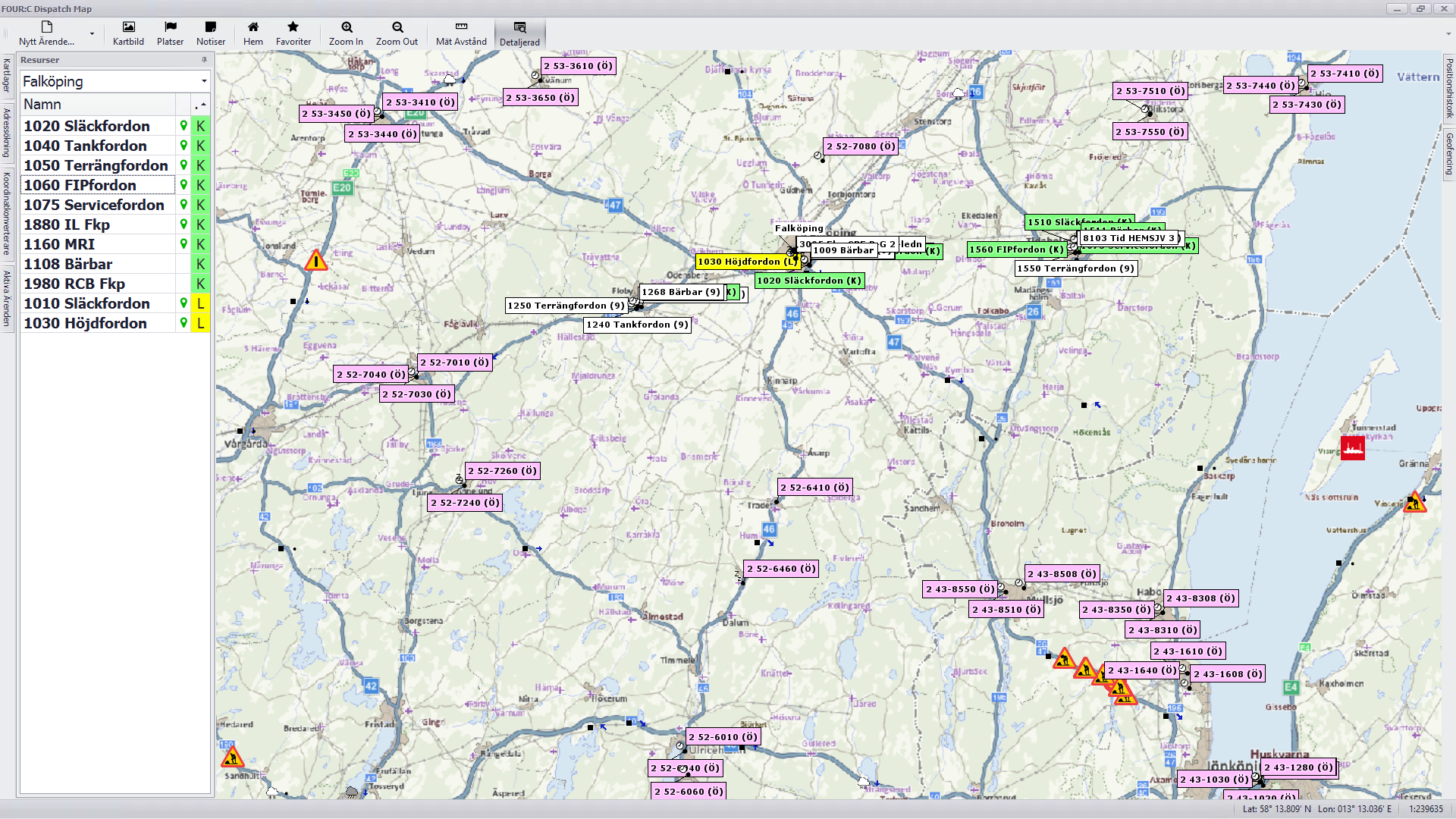
Tasks can be created "automatically" based on incoming emergencies but can also be created locally based on an address search, by right-clicking in the map or completely manually (separately).
When a task is created a task management pop-up is placed on top of the map displaying structured information about the job. Besides resources already linked to the job/task/emergency from a PSAP the operator can attach more resources via drag and drop as well as forwarding the information to these units. Attached resources are cumulated in a list in the task management window, where the latest status from each unit is displayed. For instance, from our mobile emergency management system Four:C Mobile.
The job information can also be updated manually if conditions change or the location is incorrect. I.e. the operator can also set up jobs/tasks/emergencies for alarms from telemetry modules, like automatic alarms.
For larger with recurring simultaneous tasks the task management window can be colour coded to clearly separate different tasks. The tasks can also be created using different templates depending on the information needed, allowing for quicker creation of jobs.
All events during a job/emergency are logged automatically. The operator can also manually make notes that can be used for documenting and time stamping important decisions.
Locations can also be saved for connected units during ongoing tasks allowing for later review of movement.
An operator can assign documents to an incident for simple sharing of information between dispatchers or from dispatcher to mobile units.
For organisations that use fixed dispatch procedures the system can be used to trigger pre-defined outputs, like a specific fire station.
The task management window contains a tab that shows nearby point-of-interest, like fire hydrants. These can be sent to a unit, as an assignment within the task, for fast navigation to the destination.
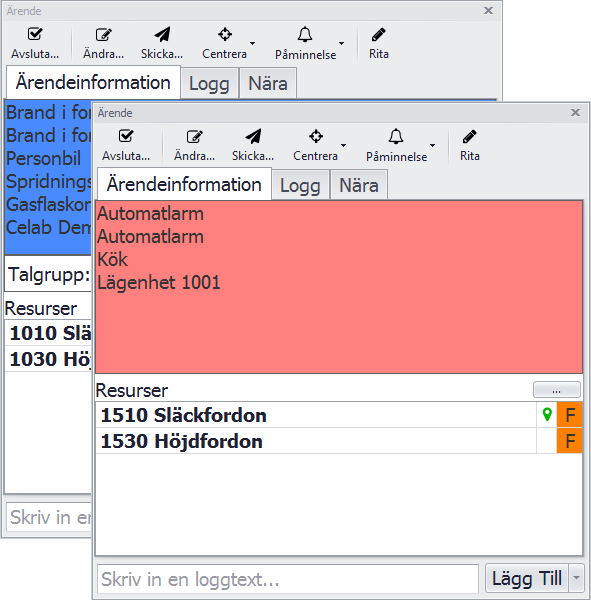
Remote control provides even more control over communications and resources in the field.
The remote control features uses the remote control functionality in Motorola TETRA terminals and requires a software option in the radio. All terminals activated for remote control can be viewed on the tab remote control. The system will announce if a radio should lack proper licenses.
By right-clicking on a contact in the list several remote control options are presented. The operator can also multi-select several radios and thereby controlling multiple devices simultaneously.
Returns the current talk group selected on the radio with a time stamp.
Returns the terminals current signal strength with a time stamp.
The column Last Talk Group will be updated with the current talk group until the radio is turned off.
Returns the radios current GPS coordinates with time stamp.
Adjust the terminal to the operators current talk group.
Ends ongoing call on the radio.
Restarts the radio.
Shows the latest GPS location on the map or in Google Maps.
With the Four:C syncronisation server multiple client can share the same database in real-time.
There are several native tones set for different call types and messages. These can be set to your ordinary sounds or connected to a relay to allow silent notifications.
Four:C Dispatch is completely modular, which means you only pay for the features your organization needs.
All tab titles, terms and phrases can be adjusted to fit your organizations terminology. Even languages settings can be changed.
Both calls and messages are logged under their respective tabs, for complete overview and history.
The system comes with several themes so it can be optimized according to current conditions.
By connecting a voice recorder to the system current calls can be recorded automatically or manually.
For comprehensive lists there is an intelligent search functionality built in.
The system usually ships with two speakers and a goose neck PTT/microphone but there are options. With a DECT headset for instance, the operator can both telephone and TETRA calls in the same headset.
All tabs have dynamic filtering, sorting and grouping options that lets you show the information relevant to you in any given moment. As an example, users can be grouped by their latest status, talk group, work group.
The system saves previously inserted texts and dynamically suggests words to quicker write recurring texts.
Print on screen information to PDF or printer.
Vector graphics are reproduced with maximum quality regardless of zoom-level, providing a clearer and more crisp finish.
The operator can insert date-based information on the map for important information like road works.
Vi värnar om din integritet. Tryck här för att läsa om hur vi hanterar dina/era uppgifter.
| Item number | Supplier item number | Description | Description 2 |
|---|---|---|---|
| 08.P0200 | 08:P0200 | Four:C Dispatch grundpaket (mjukvara) |
Specifications are not available since it varies depending on set up, number of connected radios and screens as well as which modules are installed. The requirements are also dependant on if the installation is local or in a server environment.
Efficiency and security was key when Smurfit Kappa Piteå were searching for a new communication system. The solution was found surprisingly close.
When Jämtkraft had trouble with outdoor coverage RAKEL was the obvious solution. But to solve the coverage indoors, completely different tactics where necessary.
A proven combination of the Swedish national TETRA network and Celab Operator Platform provides streamlined communications, a less stressful working environment and above all improved safety.
Did you find what you are looking for?
If not, please feel free to ask us about it.